Histograms
What is a Histogram?
A histogram is a graph that shows the frequency distribution of an image's data values, which makes it convenient for checking an image's brightness or darkness or the trends in the colors it uses. Certain cameras, like dslrs, have settings that bring up histograms and allow videographers and photographers to adjust their light and color levels. Histograms measure
- Brightness Display:Trends in exposure levels and overall gradations
- RGB Display:Color saturation and gradation
How to Read Them:
Histograms show the distribution of light in an image as a graph of light along the horizontal axis (Left: Dark; Right: Bright) and a stack of the number of pixels at each level of brightness along the vertical axis.
Within the screen, the peaks in the graph will skew more to the left the greater the dark components of the image there are, and will skew more to the right of the graph the greater the bright components of the image there are. Components up against the left edge of the horizontal axis are crushed blacks, and components up against the right edge are blown highlights. The components in other areas reproduce gradations.
By looking at an image and its histogram, you can check the exposure level and the overall gradation in the image.
These histograms work the same way as the above ones, except they measure the light levels of the Red, Green, and Blue colors. The colors are along the vertical axis and the number of pixels at each level of brightness is on the horizontal axis.
Why use a Histogram?
Often, I am shooting outside and it is very bright so the LED screen on my camera is hard to see. This makes these shots highly susceptible to over exposure because I can't clearly see how my adjustments are effecting the shot. The Histograms give a clear representations of my exposure and saturation and are easy to read in the sun light. This also allows me to not just eye ball a shot but also make sure, my pixels are not overly white or overly black. This is super important in postproduction because when pixels are white or black there is nothing you can do to change them, they will only stay white and black. So when you have too many white or black pixels (over exposed or under) there is absolutely nothing you can do about it and the footage is useless.
Worklog:
Monday-Prepared to shoot for Wednesday
Tuesday- Prepared to Shoot for wednesday
Wednesday- Printed out checklist and tips
Thursday- Overviewed footage I shot on Wednesday
Friday- Tried to correct under exposure in some of my shots.
Worklog:
Monday-Prepared to shoot for Wednesday
Tuesday- Prepared to Shoot for wednesday
Wednesday- Printed out checklist and tips
Thursday- Overviewed footage I shot on Wednesday
Friday- Tried to correct under exposure in some of my shots.

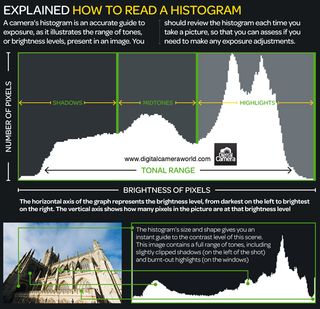
No comments:
Post a Comment