This Marking Period I worked on my Jack Shepely interview for my "life on ADD" video documentary series. I watched a particularly interesting interview with Tash Sultana, a musician who struggle with drug abuse, that really inspired the way I laid out and designed my interview. In this blog post I will go through my planning process, the production of the interview, and an evaluation of what I did this entire marking period.
Planning / Production:
I went into this project with almost every single detail planned out, even to the smallest detail like my camera settings and what Jack was wearing that day. The most useful thing I think I did was make a check list of the things I needed and the things I needed to do in order to shoot my interview correctly and not have to come back and film it again. The interview went smoothly and Jacks way of describing his life with Attention Deficit Disorder was inspiring and beautiful. Below is the checklist I made for the interview.
Checklist
- 3 cameras
- 3 batteries
- 3 SD cards
- 3 tripods (already in studio)
- Lav mic
- Set up cameras 1, 2, and 3.
- set up lighting- Soft Box- Back light
- White balance all cameras to the same piece of white paper.
- Adjust exposure so its the same on all cameras
- Set Movie Recording Size on all cameras to 1280x720, 60fps
- Plug in Lav Mic to camera 1
- Attach mic to subject
- Ask subject to speak normally
- Adjust Sound recording on camera 1- balance audio levels so they reach 12.
- Focus cameras
- Start recording
- Ask initial Question
- Record interview
I printed out this check list and then wrote in the precise camera settings I need to set my cameras to in order for the best quality footage.
Some more pre-interview planning I did was workout where I wanted my cameras to sit in order to allow the multicam editing to flow and look professional. I ended up with three cameras and 3 different angles. Camera 1 was dead center with Jack focused on the center and symmetrical. Camera 2 was placed on my right but the subjects left and zoomed out more so some of the studio could be seen. Jack's left eye was at the right upper intersection point for rule of thirds and he was looking straight ahead. This angle was also at a greater angle than Camera 3. Camera 3 had a smaller angle and was placed on my left but Jacks right. This shot was in between Camera 1 and Camera 2. It wasn't in the center but it's angle wasn't as extreme as Camera 2's. It was a close up but not an extreme closeup like Camera one but not as zoomed out as Camera 2. This allowed me to get a variety of shots. Camera 1 really emphasized facial features and therefore the importance of the subject. Camera 2 gave viewers a look at the surroundings and included more of jacks body so viewers could interpret his body language and hand motions. Camera 3 gave a good medium so transferring in between shots was smoother.
Once I had planned, filmed, and downloaded my footage and audio onto my computer at home I began to storyboard my B-roll footage. I began with the intro and planned out how I wanted to start my interview, below is what i drew out.
Then I listened to the audio of Jack and drew in the angles for the interview shots based on his words and also B-roll shots I could get. I made it super detailed so I would know exactly what I needed to do when the time came to film the B-roll. I included the time in the audio sequence of when to switch shots from one to another or when to switch to/from B-Roll, and I included the times I needed to start playing my background music, when to pause my interview audio and let a B-roll sequence play, and when to resume everything. The times I wrote in the storyboard were followed by a word, that word corresponds with the audio and time and basically tells me to switch to that shot on that word in the interview audio when Jack says it. Thats how precise I made it. It was probably the most detailed and well thought out storyboards I've ever made. Below is the rest of the storyboard. I am missing the picture of the last five drawings but it isn't anything too special.
1
2
3
4
5
6
7
8
9
After I finished my storyboarding I downloaded my footage and audio into premiere and began to change the interview angles based on what and when my storyboard said. When I it came time in the sequence to switch over to B-roll or pause the interview audio I added in Legacy Titles that gave me instructions on what to do at that point. I also downloaded one of Jack's band's songs, Room by The Broken Straps, onto my computer and into the project. I got permission from the band to use it in my film. The I put it into my sequence at the place my storyboard told me and adjusted the interview audio and "Room" audio so that I could still hear jacks words.
Another thing I did was go into the EQ effect and messed around with the levels in order to get rid of the background noise and hum while also not warping jacks voice.
Another thing I needed was an actor release form. This was especially important because if the film turns out well then I may enter it in some film festivals over the summer. I need a contract to make sure there will be no legal issues with him and his band using his words and their music in the future. Below is the actor release I got him to sign.
Here are so more things I learned and researched throughout the last few months:
Flat Shots = Profession
 Flat footage does not look good right off the back but it makes editing in post production much easier because you are not restricted by colors, exposure, or contrast that get in the way when you aren't filming in a flat picture profile.
Flat footage does not look good right off the back but it makes editing in post production much easier because you are not restricted by colors, exposure, or contrast that get in the way when you aren't filming in a flat picture profile.
Sharpening too much in post production can create lumpy footage.
Depth of field:
The smaller the depth of field the blurrier the background and the more cinematic.
Evaluation:
Video:
Below is the organization video that i previously talked about. It is the interview without the B-roll and I put in legacy titles to show what to do/add/delete when I finally get the rest of my footage.
Start 1:12
End 4:44













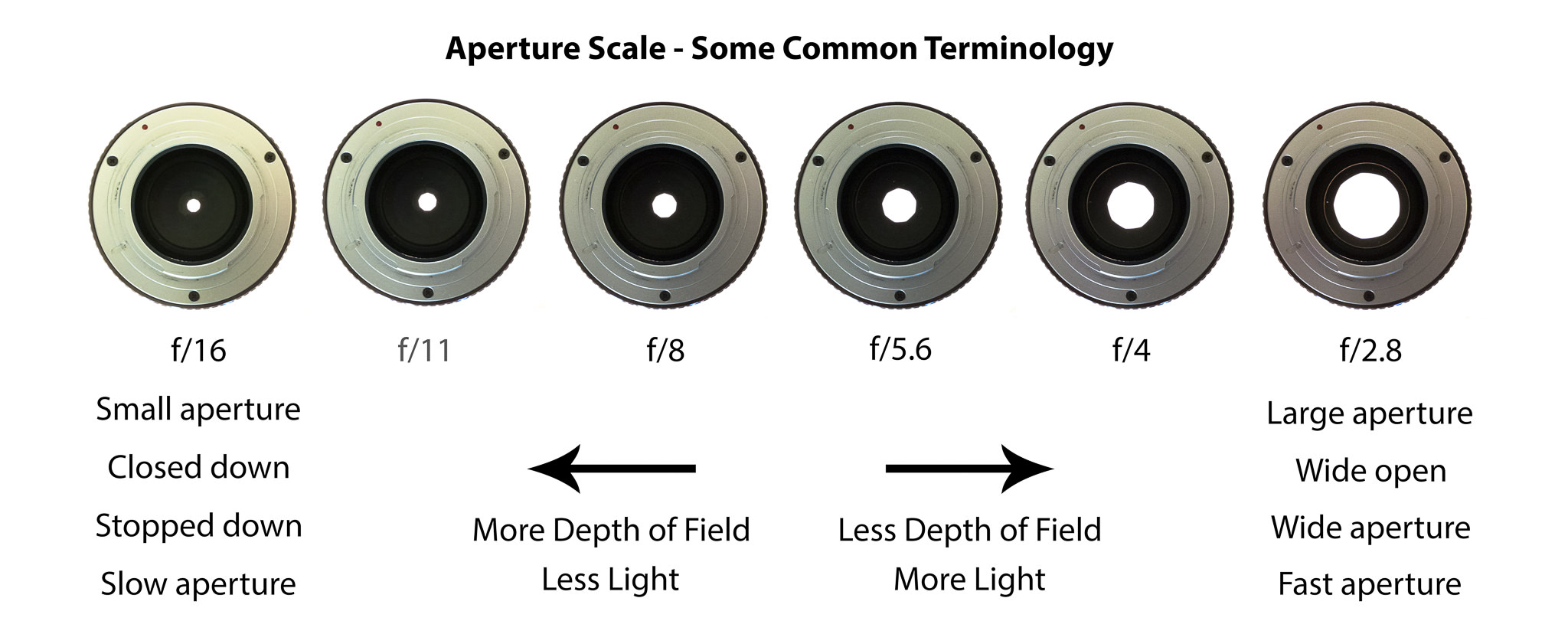
No comments:
Post a Comment