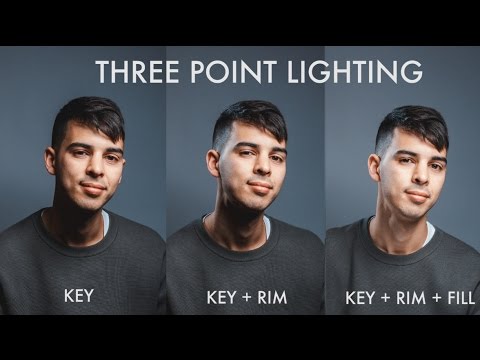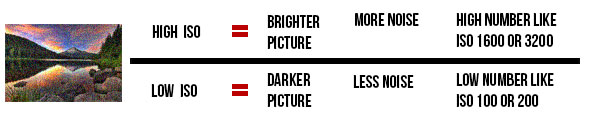Life on ADD
By Brice McInroy
Life on ADD is an interview styled documentary about what its like living with Attention Deficit Disorder, told From successful business woman Dr. Elizabeth Bergey, and produced by amateur cinematographer Brice McInroy. Dr. Bergey has had ADD her entire life and knows all too well the many disadvantages, and few advantaged of living with the disorder. In this 6-minute interview she gives viewers a brief glimpse into her life on ADD.
Exploration of Ideas
Throughout my life I've had an itch inside me that never seems to go away. It nags at me and stings until I finally scratch it. That itch is my need to discover and explore new information, and to keep digging until I understand that topic fully. The constant need to keep my brain running and my want to gain knowledge has led me right into this film style.
The idea didn't occur to me until the start of school this year. I spent a long lethargic summer creating meaningless travel films, that were actually documentaries in their own form. But it became repetitive, similar, and overall boring. Id start a project and realize I was capturing the same shots that I had in previous films. I was becoming tired of landscapes and scenery. So I came into class with an open mind. Then one of the first films we watched in class was an animated documentary over a recording of an interview with an alcoholic, drug dependent, former artist called "Ryan" by Chris Landreth. My need for something knew, my exposure to the film and my hunger for exploration combined in my head and from that point on I was sold on creating Documentaries.
I myself have severe ADD or Attention Deficit Disorder and there for I was really curious to see how the disorder affects other people. So an idea started forming in my head, What if I created a documentary by interviewing people with ADD? And so I began to obsess about what I was going to do and how I was going to do it, and that helped my itch fade away as my void started to fill with new information.
Below is some information I researched in order to start my journey to create a documentary.
Planning/Production
I started the project by researching different documentary styles and watching countless of them. I
began to jump from idea to idea in an organized and scattered way and it was extremely unproductive. I was like a puppy trying to play with all the toys at once while also picking their favorite. First I wanted to do a animation in light of recently watching "Ryan", but I quickly found out that drawing on a computer was not my forte. So then my interest shifted to docudramas, where a true story is told from false characters and settings. I worked with that for a little and more ideas started to shape in my head. As I was watching "Trophy Parents" a documentary about crazy parents of athletes I noticed the mixture of interviews, action shots, and other cinematic scenes. I liked the way voices flowed over changing clips and thus spurred my final project idea. I was going to interview people with ADD, while also capture who they are as a person outside of the interviewing room.
I began to draw out story boards and different angels I wanted my camera/s to be at while filming my subjects. Reality hit and I realized I was a one woman crew and could only use two one camera at a time while filming. So I went back to my drawings and picked a classic interview style close up where the subject is lined up using the rule of thirds.

Then I wanted to work out my lighting, so I researched different interview lighting techniques and where to place lights, and I also made a blog post about it. Unfortunately, I did not have any soft lights or fancy light boxes at my house so I improvised. I took a cardboard box, cut out the flaps, put an LED light facing the opening, cut out a hole in the back for the wire, and then covered the front opening with a pillow case to defuse the light. It worked out really well for my fill light because it didn't illuminated the background that much, especially when it was placed close to my subject. Then I used a regular desk pointer light for my key light. This also worked out well because I was able to point it at my subject and only my subject, once again leaving the background almost completely dark. But I wanted to see my background or else the shot would look bland so I turned on a bed side table lamp in the back which acted as my back light and gave a nice glow to the background.

The Backlight I used also went with another topic I studied which was creating a blurred background and Bokeh Effect. The Bokeh effect is when a camera is out of focus and there are lights in the frame, because of the blur the lights defuse and create soft circles. With this in mind I previously planned to include the Bokeh Effect into my blurred background, and the bed side table lamp seemed to have achieved this effect.
Another thing I did while planning and producing was conduct a sheet of Interview questions I might ask during the film. I wasn't going to read off the sheet like a script, but rather refer to it if the interviewee got off task, or if my mind blanked for a second or two. This I found was extremely useful because it got into my head what I was trying to achieve with this film which was to share the story of a person with ADD while also educating the viewers and giving them a glimpse into my subjects life.
Evaluation/Integrating
I didn't use a lot of previous knowledge for this film other than basic camera settings and techniques and my understanding of what its like living with ADD, which I had to constantly remind myself to not allow my own personal experiences get in the way of how I was going to illustrate my subjects experiences. However, I did learn a lot while planning, producing, and editing this film. I learned countless techniques to shoot an interview. I think the most important was the use of multiple lights and cameras. I was only able to use one camera because I was limited by my resources, but through watching other interviews and documentaries I saw the importance of using switching from one camera angle to the next while a subject is talking. I really like how easily films flowed when producers used this technique. Next time I shoot an interview I will try to get a camera crew together so that I can achieve this style.

Another really important thing I figured out while editing was how to clean up audio and get rid of background noise. I shot my interview with a shotgun mic which unfortunately picked up a lot of humming from the fan and air conditioning. I know for next time that in order to avoid this then I would have to use a lavalier mic. But I had already shot the same interview two times because of other complications and I did not want to shoot it another time. So, I looked up how to get rid of background noise in adobe audition. I was presented with numerous solutions to which all I tried and failed. I was spending hours trying to fix this major problem and was trying to find solutions on the internet. But I couldn't, none seemed to work. So, I took my opening audio clip into adobe auditioned and started to familiarize myself to the app. Countless hours of messing around and I started to understand the inner workings of audio and sound. I then created my own solution to the problem.

I selected an individual audio clip in Premiere Pro> went to "edit" on my tool bar> pressed on "edit in Adobe Audition. This brought my audio clip up in the audition app and allowed me to edit that part of my audio. Then I highlighted a section in my clip where all you could here was the background buzzing that I was trying to eliminate. I then clicked on "effects", scrolled down to "Noise Reduction/ Restoration", and clicked on "Capture Noise Print". What this did was save that highlighted section so I could use it later. Then I went back and highlighted my entire audio file and went back to effects>Noise Reduction/Restoration> and then to right below "Capture Noise Print" to "Noise Reduction Process". This brought up a separate panel that looked like a scatter plot with three different colored points. (See picture) I then had to manipulate the solid line, much like how you would manipulate a RGB curves line while color grading, until then yellow and green lines overlapped. This is would get rid of the background buzzing and only slightly warp the voice of my speaker. Basically by saving the humming sound I could put it into this program and line it up with my entire audio clip, which would then delete the humming with in that audio range.
I've learned not only techniques, styles, tricks and tips about interviews and documentaries through making my own, but I've learned how to solve my own problems and learn from my mistakes which I think is one of life's most valuable lessons. I've gained so much knowledge while planning, producing, and editing that I am beyond excited to put that information to use in my next film, and to fix those problems I previously encountered.
 Color Correction is the process of changing every clip in a sequence to get good exposure and good Neutralization is the process with in this process when a clips colors are neutralized and flattened to allow an editor to color grade footage with a clean slate, bringing out the colors and schemes they want to instead of working with what is already there. Temperature is adjusted by implementing more orange to even out a cold bluish clip or vise versa, the allowing the editor to come in an give it the temperature they want to convey in the shot. Instead of editing footage based on how it appears to the human eye, SCOPES help show the balance of colors and contrast and make correcting easier by leveling out such features.
Color Correction is the process of changing every clip in a sequence to get good exposure and good Neutralization is the process with in this process when a clips colors are neutralized and flattened to allow an editor to color grade footage with a clean slate, bringing out the colors and schemes they want to instead of working with what is already there. Temperature is adjusted by implementing more orange to even out a cold bluish clip or vise versa, the allowing the editor to come in an give it the temperature they want to convey in the shot. Instead of editing footage based on how it appears to the human eye, SCOPES help show the balance of colors and contrast and make correcting easier by leveling out such features.